导读:摘要:先通过composer安装think-worker;于app\command下创建定时任务文件(如Cron.php),定义计划任务类Cron,配置指令并在execute方法中用Worker和Timer实现每隔24小时备份数据库功能;在配置文件config/console.php添加对应指令;最后在控制台到TP目下执行php think Cron命令来运行该定时任务。
1.使用composer安装 think-worker
composer require topthink/think-worker2.在app\command下创建定时任务文件Cron.php(文件名自己取)
<?php
namespace app\command;
use think\console\Command;
use think\console\Input;
use think\console\Output;
use Workerman\Lib\Timer;
use Workerman\Worker;
/**
* 计划任务
*/
class Cron extends Command
{
protected function configure()
{
// 指令配置
$this->setName('Cron')
->setDescription('计划任务');
}
protected function execute(Input $input, Output $output)
{
$worker = new Worker();
$worker->name = $this->getName();
$worker->onWorkerStart = function () use ($output) {
//每隔24小时备份数据库
$database = new Database();
Timer::add((3600 * 24), [$database, 'backup'], [$output]);
};
Worker::runAll();
}
}这里引用了一个 备份MYSQL的类库 点击这里
3.在配置文件config/console.php 中添加指令
'Cron' => 'app\command\cron\Cron',
<?php
// +----------------------------------------------------------------------
// | 控制台配置
// +----------------------------------------------------------------------
return [
// 指令定义
'commands' => [
'Cron' => 'app\command\Cron',
],
];
4.控制台到TP目下执行以下命令
php think Cron

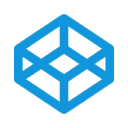

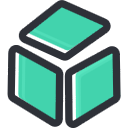


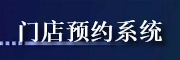
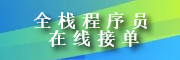


 苏公网安备 32111202000338号
苏公网安备 32111202000338号